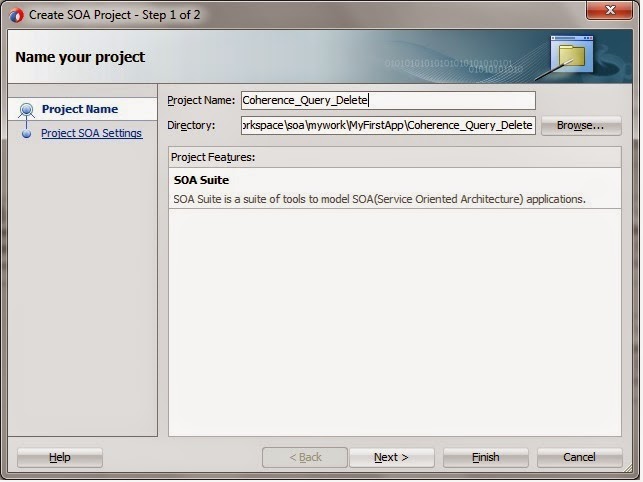Coherence Adapter:
A Coherence cache is a collection of data objects that
serves as an intermediary
between the database and client applications. Database data
can be loaded into a cache
and made available to different applications. A Coherence
cache reduces load on the
database and provides faster access to database data.
Objects in the cache can be either
XML or Plain Old Java Objects (POJOs). The Coherence adapter
enables you to
perform the following operations against a Coherence cache.
- Add an item
- Obtain an item
- Remove an item
- Query for an item
Before starting with Coherence Adapter first do the required configurations to the CoherenceAdapter application in deployments section.
Go to Weblogic Console -> Deployments -> Coherence Adapter.
Click on Coherence Adapter -> Targets tab. Select the target as Admin Server/ SOA Managed Server.
Now check the Status of Coherence Adapter will be converted to Active ( From Installed )
Create a connection factory by clicking Coherence Adapter -> Configuration -> Outbound connection pool.
Click on New. Provide JNDI name as eis/coherence/test.
Select Coherence Adapter and click Update button.
Create a Composite for testing the Coherence Adapter. Let the project name be CoherenceTest
Now let us create Coherence adapter.
Select the test connection factory which we created in above step.
Select the Get operation to get the details from cache.
The CacheName should be same as the one that is defined in the connection factory file.
Here Key is mandatory and so we need to declare this while putting the invoke activity to this get coherence adapter.
Edit the XSD used for input and output as below:
Now select the schema in the coherence adapter.
Now create one more coherence adapter for put.
Select the same connection factory we created earlier.
Select the same CacheName and the schema.
Now the composite should be as below.
Now create a DB adapter which should be invoked if there is no data in cache and information should be updated from DB.
Now the Composite should be as follows. Now open the BPEL and add the conditions as below:
1) First invoke the get operation Coherence adapter and check if data exists in cache.
2) If the output of step 1) is empty then invoke the database adapter and get the information from DB and store in cache using put operation coherence adapter.
3) If output of step 1) contains data then copy the same to output and reply.
The key value should be populated by using jca.coherence.key property a below.
Now deploy and test the composite from EM. Check for first time since cache doesn't have information the DB adapter gives the data and the same will be stored in the cache.
From next invocation the data will be fetched from cache and no more DB invocations till the next restart of server!!!
Now let us create one more composite to check the query and delete operations of coherence adapter.
Select the same connection factory.